Wn821n For Mac Os
The list of compatible adapters is often very short, and confusing because the support depends on the operating system and often it breaks when updating Kali.
In particular, nothing is said about Mac OS X compability.

Here the good news, I tested the TP-LINK WN821N USB adapter and it seems to work properly in Kali Linux 2016.x installed in VMware Fusion (VMware Fusion 8.5.3 on Mac OS X El Capitan 10.11.6). The TP-LINK WN821N is athereos based and it supports 802.11n standard at 300 Mbps and it is quite cheap. You can buy it on Amazon HERE. Stay away from TP-LINK Archer T4UH (AC1200) which is Realtek based and its Linux drivers are badly outdated (but it is a good adapter under Windows, with over 200Mbps throughput).
These are the very basic steps:
- Once you booted the system and logged in as root, you can connect the USB wireless adapter. VMWare will ask you to select if connect it to Linux or to the Mac. Select to connect it to Linux.
- You should now see the adapter in
airmon-ng - You can then start
airmong-ng. The command show the interface created for monitoring. - The final steps are to run
airodump-ngto extract the MAC addresses and useairplay-ngto lunch a deauthentication attack. For the full tutorial see HERE.
Find helpful customer reviews and review ratings for TP-Link TL-WN821N N300 USB Wireless WiFi network Adapter for pc, Support Windows/Linux/Mac OS at Amazon.com. Read honest and unbiased product reviews from our users. I happen to have a TP-LINK TL-WN821N (it's a WiFi USB stick) around. Is there any chance to get that working on a Mac mini running OS X Lion? There are no official drivers but it seems there are some kind of drivers for the ATHEROS AR9170+AR9102 chipset from other vendors like Ralink. Free drivers for TP-Link TL-WN821N. Found 23 files for Windows 8, Windows 8 64-bit, Windows 7, Windows 7 64-bit, Windows Vista, Windows Vista 64-bit, Windows XP, Windows XP 64-bit, Windows 2000, Windows Server 2003, Mac OS 10.x, Mac OS X 10.6. Select driver to download.

Wn821n For Mac Os High Sierra

Wn821n For Mac Os Versions
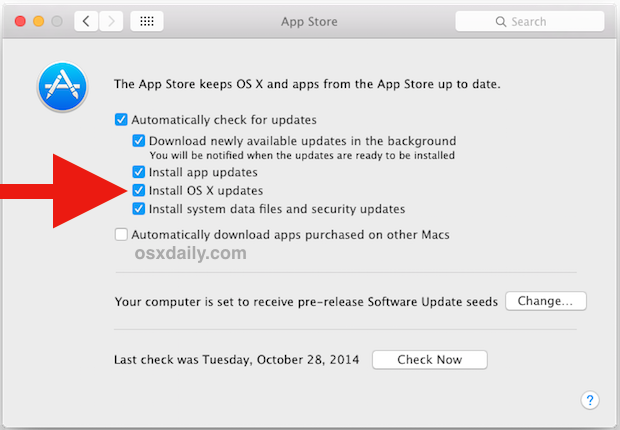

Select TL-WN821N and click Install Driver, then follow the InstallShield Wizard to complete the installation. For Windows For Mac OS X Installer.pkg Uninstall.command Browse the CD, go to TL-WN821N Mac OS X Driver, unzip the Mac OS X 10.710.10.zip file and run the Installer. Follow the wizard to complete the installation. For Mac OS X SHELL. Supports Windows 8.1/8/7/XP/Vista 32/64bit, Mac OS X 10.7 - 10.10, Linux 1.3 LED Status Status Working Status Off The driver has not been installed. The adapter's radio has been disabled. Flashing Slowly The driver has been installed but no data is being transmitted or received. Flashing Quickly Data is being transmitted or received.
